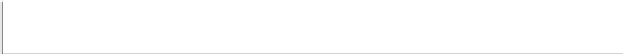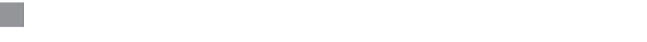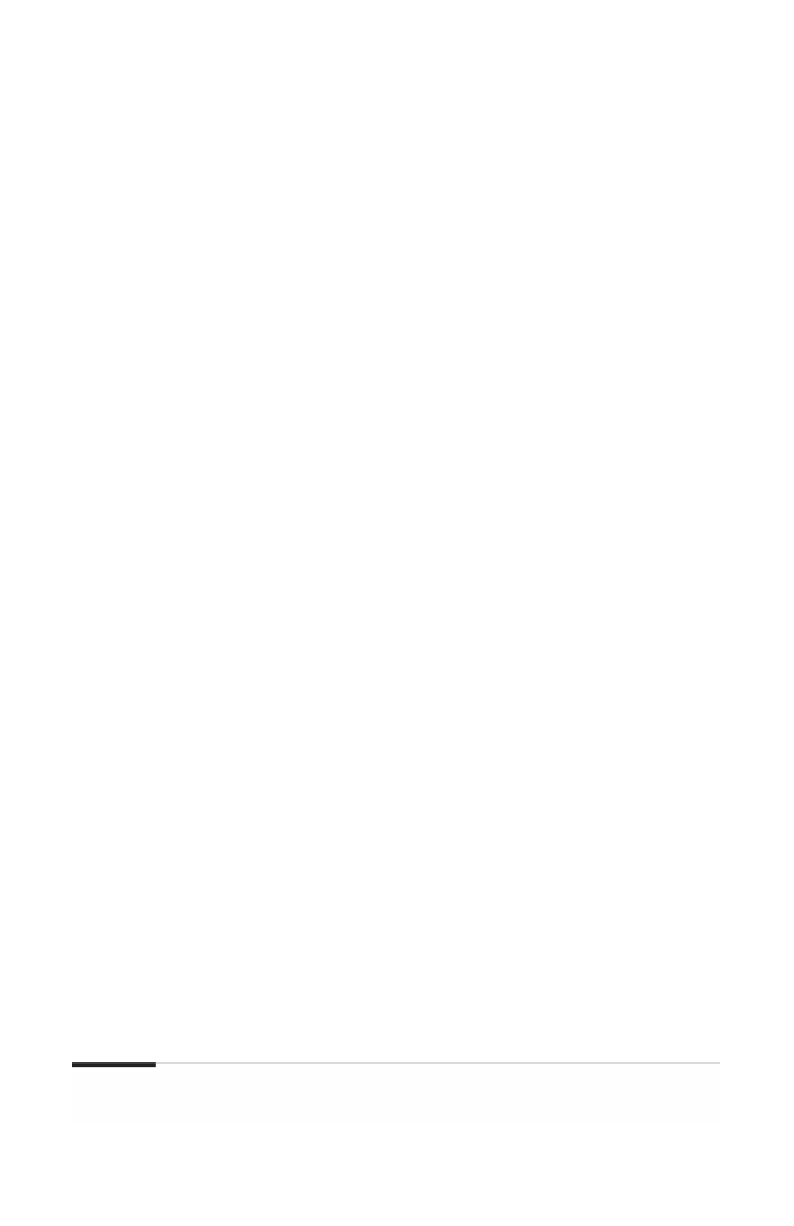Information Technology Reference
In-Depth Information
interacting with a Web site or reading email may have side effects
that can influence your future Web experiences.
To explore popup boxes, let's first consider a basic Web page,
written in simple HTML, and its interaction with a browser. As a
hypertext markup language for Web pages, HTML provides for
matting marks that tell a browser how textual material and im
ages should be displayed. As shown in Figure 13.1, after a server
sends an HTML page to your browser, the browser displays the
material in the browser window by following the HTML format
ting instructions. This process is reasonably simple and straight
forward; HTML has no builtin capabilities for creating popup
windows.
The process for displaying a page written in PostScript or PDF
is similar. PostScript and PDF, as you will recall from Chapter 2,
involve files of a particular form that contain both information to
be displayed and extensive instructions regarding how that infor
mation should be formatted. In this case, the browser may not
know all about these formats, but it calls on a plugin display pro
gram to handle those chores. Figure 13.2 shows this process for a
file that contains PostScript formatting instructions. Although this
process may require the extra step of calling a program to interpret
the PostScript, it still is fairly simple, and no popup windows can
appear.
We lose some of this simplicity, however, if the Web page uti
lizes JavaScript, VBScript, or another scripting language. These Web
page capabilities are designed to supplement your basic text and
Text and images
with formatting
instructions
Page
displayed
Web page in
HTML format
Browser
program
Browser
window
Figure 13.1
Processing an HTML page.