Information Technology Reference
In-Depth Information
And, of course, once material does become available on the
Web, search engines may find it and place it in indexes for fast and
easy retrieval. (More about this in the next chapter.)
All of these comments reinforce a common theme from recent
chapters: Ask about how information will be used or distributed be
fore you provide personal information to anyone—either through
an Internet form or when completing paperwork with an institution
or company.
Although you expect information that you have posted as
“available” to be public, you also expect information in private files
to remain private. After designating files as private, their unautho
rized release to others requires at least two steps:
1.
Access to the machine where the data are stored
2.
Access to the files on that machine.
Blocking such access can focus on either of these steps.
To block access to a machine, you might utilize several strategies:
Install a firewall to restrict ports that can be used for Internet
communications to your computer. This approach was dis
cussed in some detail in Chapter 9.
Require users of your computer to have an account and pass
word. Although outsiders might be able to guess account
names and passwords, this step at least has the potential to
slow intruders down.
Utilize antivirus software to check all incoming materials for
viruses, so subversive software (such as viruses) cannot come
into your computer through Web pages, email, FTP file
transfers, or corrupted disks. When installed on your ma
chine, such virus programs may gain access to files, so the
best countermeasure is to prevent their introduction.
Carefully monitor all new programs, games, and other files
you bring into your system. Few commercial companies
knowingly distribute viruses or other security links with their