Information Technology Reference
In-Depth Information
On the other hand, you might well care that your personal in
formation cannot be read by others. If you use the Internet to
make purchases, for example, you would want complete confi
dence that by sending data through the Internet you were not com
promising your bank account or creditcard information.
Similarly, if you were making inquiries about medical symptoms
you might be experiencing, you might not want that information
made available to your employer or insurance company. Because
the information in packets has the potential to be read as it moves
along a cable, the best approach to secure your information is to
encrypt your data before placing it in those packets. When the
data are encrypted, others might intercept the encrypted informa
tion, but they would not know what it means. Of course, such
data might still be susceptible to unauthorized access if others
could decipher your information, so even encryption is not a guar
antee of completely secure data transmission. However, if one of
the better encryption systems is used, such as publickey encryp
tion discussed in Chapter 10, then the time necessary to break the
code may be sufficiently long (years, decades) that the data would
be of little use if anyone actually goes to the effort of discovering
how deciphering might work.
You should utilize
encryption
whenever you send sensitive in
formation along the Internet, but understand that this works only if
the recipient also can
decrypt
the information. Luckily, for many
common uses, browsers and other transmission programs offer their
own encryption protection. For example, although HTTP transmits
information in plain text (without encryption),
Secure Hypertext
Transfer Protocol (HTTPS)
encrypts the data before transmission
and decrypts the information at the other end. Thus, if you regularly
use a Web browser, you may have encountered a popup box that
indicates that you are starting to use a secure page. Another popup
box may appear later, indicating that you are leaving a secure site.
When these messages appear, they often notify you that encryption
is being used—both for the transmission of data to your site and for
the sending of your information to a server. Such pages often use an
HTTPS protocol with encryption.
Similarly, if you have occasion to log in to another computer re
motely over the Internet, the telnet program handles communication
without encryption, but the
secure shell (ssh)
encrypts information
before putting it out on the Internet.