Information Technology Reference
In-Depth Information
Before using a computer at work, you are strongly advised to review
policies to know what access your boss might have to review your
Web usage!
And, even if policies restrict access to such information by
others, you should realize that technicians might inadvertently ac
cess such information when systems malfunction. For example,
suppose you have been using a computer for some time when it
crashes or when its connection to the Internet seems to malfunc
tion. Despite your efforts, you cannot get your computer to work
properly again. Naturally, you call a technician to help resolve
the problem. Depending on the symptoms, the technician may use
software to scan various files in your computer to identify poten
tial problems, and during this work it might well happen that the
technician views your file of recent cookies. The technician's goal
was to solve one problem, and the investigation led to the view
ing of your recent cookies. (Lest you think such situations are
only hypothetical, I know of several instances where this specific
scenario actually happened!)
If you are worried about others viewing your file of recent cook
ies, one approach is to regularly delete that file. Some computer
users set up their accounts so that their file of cookies is deleted
every time they log off their computers, so any list of cookies will
include only the current session's activities.
Although this can reduce some risks, understand that specific
details to delete files of cookies may vary from one system to an
other. Suppose, for example, you regularly use several computers
and your files are stored on a common server; you might use sev
eral machines in a lab, but you access all your files from a depart
mental server. In such a situation, you might have to investigate
whether files with cookies are stored on the local computer you
use, on the central server, or both. Trying to erase the file in the
wrong place might make you feel better but would not bolster
your privacy. In addition, you should be aware that cookies are
different from the “history” file that some browsers maintain.
Cookies contain specific data that are defined by a Web server and
are stored in one file. A history file, if present, contains a list of
URLs that you have visited recently, but does not contain informa
tion sent by those sites. Erasing a history file will have no impact
whatsoever on your file of cookies.