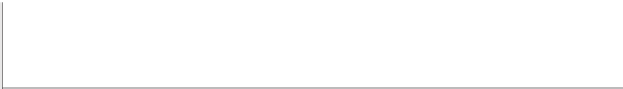Information Technology Reference
In-Depth Information
<FORM . . . METHOD=”GET” . . .
or
<FORM . . . METHOD=”POST” . . .
and this specification determines the form used to transmit your
data. (In many cases, if you display a page containing a form in your
browser, you can request your browser to display the HTML
source—the Web page with formatting instructions as well as the
content. As you scan this source file, you likely can find one of the
listed elements for each form on the page.)
Further, if the form is designed to utilize the GET method, then
you also can expect that the script you activate when pressing
“Submit” expects data communication through the GET method. If
you were to edit the form to change “GET” to “POST,” your data
would be transmitted differently, but the program you called would
likely not recognize the data. Your revised form used the “POST”
method, but the program on the Web server still expected “GET.”
Overall, you may find it interesting to observe which methods
are used when you use various Web applications, but unfortunately
you cannot adjust forms and programs written by others.
when I use the Web?
Although a browser does
not
send your user name or email ad
dress to the server when you use the Web, your browser does trans
mit a moderate amount of information. Here are some elements that
are conveyed as part of the HTTP protocol:
The IP address of your machine
The IP address of the machine responding to your request
The operating system that your machine uses (such as
Windows XP, Linux 7.0.2, or Macintosh OS X version
10.2.6)
The browser you are using (such as Internet Explorer version
5.2 or Mozilla 4.6)