Information Technology Reference
In-Depth Information
Another type of tag indicates where to insert pictures or other
material. For example,
<img src”mypicture.gif”>
indicates that the .gif file called mypicture should be inserted at the
designated location on the page.
In basic formatting with HTML, the text and images are
given with simple instructions, and a document's author allows
the browser to interpret various details according to local cir
cumstances. For example, a computer's display may have high
resolution or low resolution depending on how tightly dots or
pixels are packed together. Lowdensity screens typically have
relatively large pixels, so text may appear relatively large. On the
other hand, if the same material is shown on a highresolution
screen, then that material may appear quite small in size.
Computer monitors also may display colors in different ways,
and a browser may be set to accommodate particular equipment.
Beyond these equipmentrelated variations, some computer users
have better eyesight than others, and they may set their browsers
to show letters in a smaller type font than users with worse eye
sight. Because of such practical considerations, many Web docu
ments provide only basic formatting instructions, allowing a lo
cal browser to refine details according to specific equipment and
user preferences.
Such considerations notwithstanding, HTML allows a docu
ment's author to specify spacing, font, and color information in
considerable detail, if desired. Such elements typically fall under the
heading of “style” and provide remarkable control regarding the
appearance of materials. Authorsupplied formatting instructions
normally overrule preferences set in a browser. However, because
equipment varies (resolution, color settings, size of screen), even
tightly controlled documents may look quite different on different
machines.
Between formatting instructions and style information, HTML
provides a wide range of instructions for formatting Web docu
ments. For information beyond the basics given here, I encourage
you to consult one of the many topics on HTML. Also, standards
for HTML are maintained online by the World Wide Web
Consortium at
http://www.w3c.org.