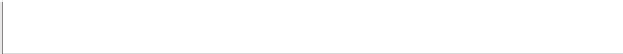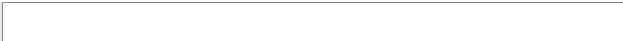Information Technology Reference
In-Depth Information
dresses to another that expects a different static IP number, you
likely will need to enter the IP address each time. Today, many lap
top computers are designed to simplify the process of connecting to
networks, and they can handle many details. However, they cannot
guess static IP addresses, so you always will have to intervene when
networks follow that approach.
Now that we've discussed how computers connect, are identi
fied within a system, and communicate, let's take a change of pace
and look at what you see on your monitor when you access the
Internet, and how that material comes to be displayed.
As with other processing within computers, a browser dis
plays text and images according to specific instructions. Recall
that a Web browser is an application that runs on your computer.
You type in the name of a document, including a domain name as
I just described. The browser then interacts with the Internet to
locate the document, retrieve it, and display the material on your
computer's screen. Three browsers in common use today include
Microsoft's Internet Explorer, Mozilla, and Netscape Navigator.
Because computers use different browsers to view the same Web
pages, Web text and image information need to be communicated
so that every system will understand how material should be dis
played. The system of specifying and communicating Web docu
ments often uses rules and conventions called the
Hypertext
Transfer Protocol (HTTP)
. This may clarify the prefix
http://
that
is often typed at the start of many Web domain addresses. HTTP
denotes the standard or protocol that your browser will utilize
when it communicates with the Web server that stores the docu
ment you request.
As part of the delivery of material from a Web server to your
browser, the server indicates the nature of its instructions in one of
two ways. For example, if the server is sending you information to
display an image on a Web page, it will tell your computer that the
information it is providing is for an image. One way it accomplishes
this is to informally allow the browser to infer the format based on
the suffix of a Web document name. Table 11.2 shows a few fre
quently used examples.