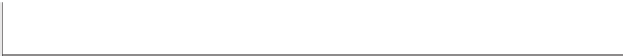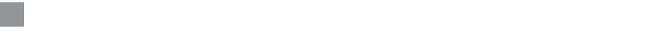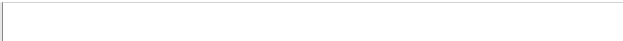Information Technology Reference
In-Depth Information
All of this discussion, of course, fits within a context in which
desktop computers are connected directly by wires to an ISP or
other Internet outlet. Because desktop computers are reasonably
heavy, they usually stay where they are first connected. In contrast,
laptop computers often move from one place to another, and this
adds challenges.
As we have learned, when connecting to the Internet, each com
puter must have an IP address. The question then arises as to what
IP address laptop computers should use, because they are portable
machines and can join a variety of networks at any time. Typically,
laptops obtain IP numbers in one of two ways. This address can be
specified manually; that is, a lab administrator or an ISP may assign
an explicit IP address for your machine. This number then is entered
into various network tables, and you may need to enter the number
into your laptop. Thereafter, all network communications utilize
this address. Such an approach is called a
static IP address
, reflect
ing that it is static rather than dynamic or changeable.
An alternative approach involves your computer asking the net
work for an IP address when you plug it in and turn it on. In this
approach, called
Dynamic Host Configuration Protocol (DHCP)
,
the IP address changes each time you use your computer, as new IP
addresses are obtained each time they are needed. With each con
nection to a network, your computer makes a new request for an IP
address, and the IP address it receives will likely be different than
what it had previously—even if it connects to the same network.
A computer can function on a network only if it uses the net
work's preferred method of determining an IP address. Thus, if the
network expects a static IP address but you haven't entered yours,
then your computer and the network cannot communicate properly.
Similarly, if your laptop operates on the basis of a manually speci
fied IP address but the network expects the DHCP approach, com
munication again fails. If, however, both expect DHCP, you likely
can just connect your computer to the network and let the equip
ment handle the details. When that occurs, your manual work is
done. If, however, you move from one network with static IP ad