Information Technology Reference
In-Depth Information
Example: To clarify how these basic components interact,
consider an application that adds two numbers entered at a key
board and displays both numbers and their sum on our comput
er monitor.
Both our keyboard and our monitor are I/O devices. To get our
numbers into the machine,
1.
We type a number at our keyboard.
2.
The number is placed in temporary storage in the keyboard.
3.
The keyboard notifies the CPU that a piece of data is present.
4.
Being the coordinating guru, the CPU issues a command
telling the keyboard to store the value at a designated place in
main memory (our first number in location A and our second
number in location B).
5.
The CPU tells either main memory or our keyboard to send
the values to our monitor, so we can see what we have
typed.
Although the work requires several small steps, the approach
uses an I/O device (the keyboard) to move our values into the com
puter. The next task in our calculator example involves processing
our data, and all such processing is done in the CPU itself. In order
to perform such processing within the CPU, data must be stored in
special, highcapability storage locations called
registers
. Although
details vary somewhat from machine to machine, data processing
generally follows these small steps:
6.
Load our first value (from location A in main memory) into a
CPU register.
7.
Load the second value (from location B) into another CPU
register.
8.
Add the two values now in the CPU with the result going to
a CPU register.
9.
The CPU tells main memory to place the sum at a designated
location (e.g., at location C).
With addition completed and the desired result in main memo
ry, a final step moves the answer to a place we can see it: