Information Technology Reference
In-Depth Information
Even when backup files have been made, however, some care is
needed—and the more sensitive or important the data, the more
care that may be required. For example, suppose you save a file on
one floppy disk, make a copy on another floppy disk, and then pack
both together in a briefcase. Having two copies provides some pro
tection in case one disk malfunctions. However, trouble arises if the
briefcase is stolen or is subjected to the same magnetic field.
Separating the two copies could reduce risk, so if one disk were sub
jected to a problem, the other disk would be relatively unlikely to
experience the same problem. In the business world, a common
guideline suggests storing a backup copy of vital company files in a
separate building from the main office or computer center. That
way, if fire or water damage were to affect one site, the backup copy
would be safe. The key is maintaining independent backups so that
the conditions of one do not have an impact on the other.
To pursue the concept of backups somewhat further, an initial
tendency may be to make a full backup of all files on a regular ba
sis. Although this approach may work well, it may require the stor
age of massive amounts of data. If files change frequently, backups
may be needed every day—or even every few minutes!
To resolve this, backups are generally handled in one of three
ways. Each approach makes full backups of all files on a periodic
basis; differences arise in what happens between those full backups.
First, you could have your files regularly scanned to identify what
has changed since the last backup or scan, and copy only files that
have changed. Alternatively, you could have the changes themselves
tracked rather than entire files, and add those to your backup at cer
tain intervals. With either of these approaches, the changed files or
changes are called
incremental backups
. With either approach, if a
failure destroys files, you can restore them by going to the full
backup and then copying the changes.
Finally, you could use a variation of incremental backup and
have only the inputs that generated the changes recorded. For ex
ample, a word processor may record each keystroke you make
when editing. To use such data to restore a lost file, the word
processor begins with the last full backup, replays each command
or keystroke you took, and applies the same processing to the doc
ument, thereby updating it. Effectively, your previous work is re
peated, but presumably at a much faster pace than when you were
typing earlier.