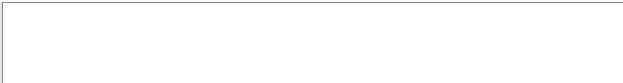Information Technology Reference
In-Depth Information
Steve would know as soon as he opened the document off of the re
mote server, and would not be allowed to edit it on the network.
In practice, the lock often corresponds to the existence of a spe
cial file, one that identifies a document or file as “locked.” When a
new user runs an editing program, the program checks for the exis
tence of this particular type of file. If the file is present, then some
other user must be editing the file, and the new user is blocked. If
the file is not present, then the editing program creates a special file
as a way to communicate to future users. When editing is com
pleted, the editing program removes the locking file, and others will
be able to proceed. As an alternative, a special bit can be set within
the editable file itself, indicating that someone is editing the file. If
the bit is set, then others are denied permission to start editing.
Although the concept of locks works well, some applications require
many people to work on different parts of a single file, making it difficult
to limit editing access for the entire file to just one person at a time. In
such cases, locks may be put in place for small pieces of the overall file.
For example, in a college or university, several people in the registrar's
office may be involved with updating student records and class records.
When grades are being recorded, different workers may need to type
grades corresponding to different courses. If only one lock were allowed
for the entire file, then only one worker could enter course grades, and
the process could take a very long time. However, if locks were associ
ated with each course, then the locking mechanism would guarantee that
two people did not interfere with each other by updating the same
course—but many workers could enter grades for distinct courses.
Linux) access some files, but not others?
In order to use a file, a machine requires several capabilities:
The machine must be able to physically access the file; that is,
the machine must be able to establish a physical connection
or link to the device holding the file.
The user must have appropriate permission to view or edit
the file.
The user's machine must be able to interpret appropriately
the file data it receives.