Information Technology Reference
In-Depth Information
One of the more convenient advances in computer technology
over the years has involved the ability to store files on centralized
servers. In the early days of workstations, all machines worked indi
vidually with their own files, and the computers were not connected
in networks. In this environment, users stored their work on their
computer's hard drives, disks attached to the computers where the
users were working. For portability, they would save their files onto
a removable disk, which is sometimes called a floppy disk, because
the original products were indeed quite flexible. Thus, if a user
moved from one machine to another, she would first save her files
from the first machine onto a removable floppy disk, and then she
would handcarry the disk to the second machine. With the walking
from computer to computer, this approach to file sharing has come
to be called
sneaker net
by some modern pundits.
With the development of computer networks, information now
can be transferred quickly and easily from one computer to another,
and no one has to leave their desks. These days, files can be stored
in a general area that can be accessed by machines throughout a net
work. In computing terminology, that local computer used for stor
ing many files is often called a
file server
. With this centralized stor
age of information, users do not have to worry about which
machine to use when they want to work on a specific file. In a large
lab, all computers may have access to the same file server, so a user
who saves her work on the file server can work with the same files
she did yesterday—regardless of where she sits or what machine she
used yesterday. She may not even be aware of just where the file is
stored; she simply identifies the logical name of a file, and the local
computer interacts with the network to locate the material. In some
cases, the physical location of the file can be changed from one
server to another without the user even knowing it has moved.
Let's explore these ideas of file sharing by taking a look at sev
eral ways that Karen, Ella, and Steve might work on their group sci
ence paper. The three students live in separate dorms but want to
make equal contributions to the project, so they decide to enlist the
help of their school's network. Note that Karen's computer uses a
Microsoft Windows operating system, whereas Steve's uses Linux,
and Ella's uses the Macintosh OS X.