Information Technology Reference
In-Depth Information
quest to S1, and S1 forwards the request along onto the Internet.
When the Internet responds with data, S1 forwards this along the
wireless connection to L1, and that information then can be dis
played in the browser. S1 is essentially an intermediary, allowing
the laptop to have access to the Internet.
The standards established for wireless communication involve
considerable detail—most is beyond the scope of this topic.
However, a few general ideas may be of interest. First, separate
standards are in place for both infrared and radio transmissions, so
a specific machine may make use of a few media. Second, within the
radiotransmission options, two main methods are used for commu
nication. One (called
Frequency Hopping Spread Spectrum
[FHSS])
sends bursts of data over a narrow range of frequencies. Frequencies
are changed in a predetermined pattern to reduce interference and
to enhance security. A second option (called
Direct Sequence Spread
Spectrum
[DSSS]) sends several bits of data concurrently on differ
ent frequencies, using a larger range of radio frequencies than in
FHSS. Various standards for DSSS allow for different transmission
rates. For example, one technique allows the transmission of 54
megabits per second, whereas another allows only 11 megabits per
second to be sent, but provides a mechanism for rates to be slowed
from 11 to 5.5, 2, or 1 megabits per second, to adjust for radio in
terference and to accommodate old equipment.
From a user's perspective, these details may not be of great con
cern, but you should note that response times may change as you
move your computer from one place to another or as conditions
around you change. When you are loading a Web page into your
browser on one day, conditions might allow relatively fast data trans
mission, and your page may load quickly. On another day, there may
be more radio interference or you may be connecting to a slow access
point, in which case a page may take some time to load. This is all
covered within the specifications for wireless communication.
Now let's get back to our scenarios from Figure 8.9. Suppose
that laptop L2 now is turned on. Just like our L1 laptop did, L2
would listen for beacon transmissions. If it first hears the beacon
from S1, it might make a connection. Alternatively, it might listen
for all beacons, detect both S1 and S2, and ask the user which con
nection to make. After selecting an access point, L2 would send an
association request and receive a response with authorization and
communication information. For now, let's assume that L2 also has