Information Technology Reference
In-Depth Information
An optional third step arises if you will be using your computer
within a broader context of school, work, or friends. In such a circum
stance, you will need to determine what special requirements arise in
that context. For example, if you will be using a spreadsheet at school,
you should check what spreadsheet is used there and how it stores and
retrieves information. Although you may not need to use the same
software package on your own machine, you will want to be sure that
your software can read files in the specified format and can store your
information in that same format. As a specific example, this topic has
been written with wordprocessing software on three different sys
tems. The publisher uses Microsoft Word on Windowsbased equip
ment, I use ThinkFree Office on a Macintosh at home, and I use Open
Office on a Linux system in the office. Although each of these word
processing packages has its own special advantages and disadvantages,
the details do not matter greatly. The important point is that each can
store and retrieve data in a format that is understandable by the other
packages. Thus, I can work at home or in the office and can share files
with the publisher easily. Such compatibility is important if your work
will be moved from place to place or shared with others.
Once you have established your background needs and desired
software, your fourth step is to review the software requirements to
learn what hardware they need to run. What CPU is expected? How
much memory is recommended? How large a storage device is
needed? What input and output devices are expected? What plugs
and connections (e.g., to the Internet) are advised? As you figure
this out, it usually is best to identify the recommendations of the
software packages that you might want to run and then to add a bit
for expansion in the future, as we discussed in Chapters 3 and 4.
As a final step, you can select a specific system. You know what
applications you will run, what software supports your needs, how
your system might interact with others, and what hardware is re
quired to make all of this work. At this point, you can look at price,
convenience, warranty, and repair alternatives to see what fits your
budget and personal preferences. If your needs are modest, then
there is no need to spend a great deal of money for an extensive sys
tem that does a lot more than you will use. On the other hand, if
you have extensive demands, then purchasing a basic system may
not allow you to run the software you need.
Although much of this may seem like common sense, a careful
analysis of what you want and what is available to you, as described