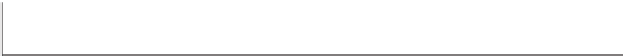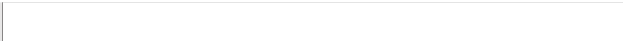Information Technology Reference
In-Depth Information
look and feel different for their users, and the actual programs on
the market may work on some machines but not on others.
Today's market features a very wide range of brands of comput
ers, operating systems, software packages, and special input and
output devices (such as printers and scanners). The equipment also
comes with a remarkable range of prices and sizes.
Given this diversity, do not begin your decision of what to buy
by considering brands or operating systems or specific packages or
specialized equipment. There simply are too many alternatives and
combinations to think through. Rather, utilize algorithmic thinking
to approach this question methodically. The first step in thinking
about purchases should be to develop a realistic inventory of what
you want to do with the computer. For many people, this might be
limited to several common applications:
Word processing
Email
Web browsing
Databases for address topics, recipes, and the like
A finance package or spreadsheet
Perhaps playing CDs or DVDs
Other people may have more specialized needs involving multi
media, workrelated records or computations, games, or educa
tional/learning packages.
Once this list of needs is established, the second step is to iden
tify software packages that perform the tasks you want covered.
You may want to review several packages that do the same work so
that you can determine which one(s) seem best for your needs. In
some cases, you may find that different software packages are avail
able for different operating systems (e.g., Linux, Macintosh OS X,
or Microsoft Windows). To stay organized, try maintaining sepa
rate lists—one for the software that fits your needs for each of those
systems.