Information Technology Reference
In-Depth Information
lists of services appear briefly on the screen to keep the user in
formed. Although users may not care about the details, scanning the
list can provide some insight about the numerous tasks that are per
formed during this initialization period. (Flashing messages on the
screen also can distract the user during this boot period. Without
messages, the user may become restless, waiting for the computer to
become ready for use. Further, with nothing to do, the user may be
come dissatisfied with the slowness of the computer. The user may
even wonder if the computer is doing anything at all—perhaps the
computer is malfunctioning! With the display of status reports,
users realize that something is happening, and they are likely to be
more patient. Software developers have learned this tendency and
may display messages to boost user satisfaction or to mask slow
performance.)
Rebooting a computer
involves stopping all current processing
on the machine and restarting it. After a reboot, the computer
should be in exactly the same state as if it were just turned on; that
is, all standard tables in the operating system are created and initial
ized, behindthescenes utility programs are started, and the com
puter is ready for users to log on and work.
As a computer operates, one would expect the operating system
to maintain its internal tables, to keep track of the various activities
under way, to allocate and deallocate main memory as needed, and
to otherwise allow processing to continue smoothly. When pro
grams and the operating system run as planned, it should never be
necessary to reboot the machine, or to turn it off and start again.
Rebooting should not be considered a normal operation.
However, sometimes things go wrong. Computer programs, such
as operating systems, may contain errors—as described in the next
chapter. Similarly, hardware may malfunction or a power supply may
be lost. With any of these circumstances, even a momentary lapse in
processing or a single mistake in an instruction could interfere with
one of the coordination tasks of the operating system. When system
tables contain incorrect status information or when coordination
breaks down, then this behindthescenes activity must be restored to
normal. Sometimes this can be accomplished efficiently with a reboot.