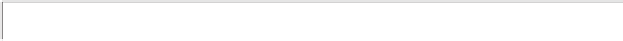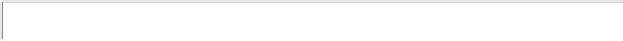Information Technology Reference
In-Depth Information
be updated frequently. Details on how this is done will depend upon
the antivirus software installed on a specific machine. For any such
protection, however, a user must be proactive in getting such up
grades on a very regular basis.
The basic rules for virus protection involve scanning all files be
fore they are installed on a computer and not running or even view
ing unknown materials. Here are some more specific suggestions:
Be sure antivirus software is running on your computer, and
keep the virus information up to date.
Do not download software from the Web or copy software
from someone else (even a friend) without first having the
software checked for a virus.
Be cautious before you allow your Web browser to run pro
grams behind the scenes.
Do not open an email attachment unless you really know
what it is.
Do not run a macro for a wordprocessing package or spread
sheet unless you know its source and know it to be reliable.
If your computer is connected to the Web, install and utilize a
firewall on your computer (to be described in Chapter 10).
As this list suggests, the keys to protection against viruses in
clude constant vigilance and skepticism. Viruses can infect any
source they have contact with, so it is possible they are present in
the software you buy or the email you receive from friends.
Protection means scanning everything and taking little for granted.
Memory within a computer may be classified in several ways.
Most main memory consists of random access memory (RAM), which
is transitory; readonly memory (ROM) and files are permanent.