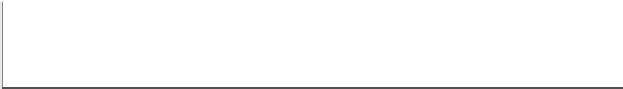Information Technology Reference
In-Depth Information
memory could make a significant difference. Sometimes this type of
upgrade in equipment can provide a relatively inexpensive alterna
tive to obtain acceptable performance rather than purchasing new
equipment.
Putting these ideas together, here are two common guidelines
for purchasing main memory for a computer:
1.
Review the minimum memory size recommended for the pro
grams you will use, and try to move up a level or two in the
memory you purchase for your computer to anticipate future
needs.
2.
Consider purchasing as much memory as you can, while stay
ing within your budget.
Because these guidelines proceed according to different criteria,
they may yield different conclusions. The point of each is that, over
time, applications consistently demand more and more memory, so
any purchaser should anticipate that future needs will be more than
what one can foresee at present.
erasing it?
In many computer systems,
deletion of a file
involves two steps:
The computer
1.
removes the record of the file from the corresponding direc
tory, and
2.
marks that the various sectors of the file (previously in use)
are now free.
Erasure of a file
involves three steps: The computer
1.
writes over all information in the various sectors containing
file data,
2.
removes the record of the file from the corresponding direc
tory, and
3.
marks that the various sectors of the file (previously in use)
are now free.