Graphics Programs Reference
In-Depth Information
Figure 4-7.
An image with a color cast
To correct this image, follow these steps:
Open the image (
Ch4_mister cash
) found in the Practice Images folder.
1.
2.
Duplicate the background layer (Shift + Control + D) and rename it Color
Correction (Figure
4-8
).
Figure 4-8.
Color correction edits
3.
We can see by merely looking at the image that it has a blue color cast, but
because I'd like to encourage you to get in the habit of using the Color Picker
tool, go ahead and open it (keyboard shortcut O). Sample from a neutral color
area, such as the wall (the pants would work as well). The readout shows a higher
percentage of blue than red or green (Figure
4-9
).
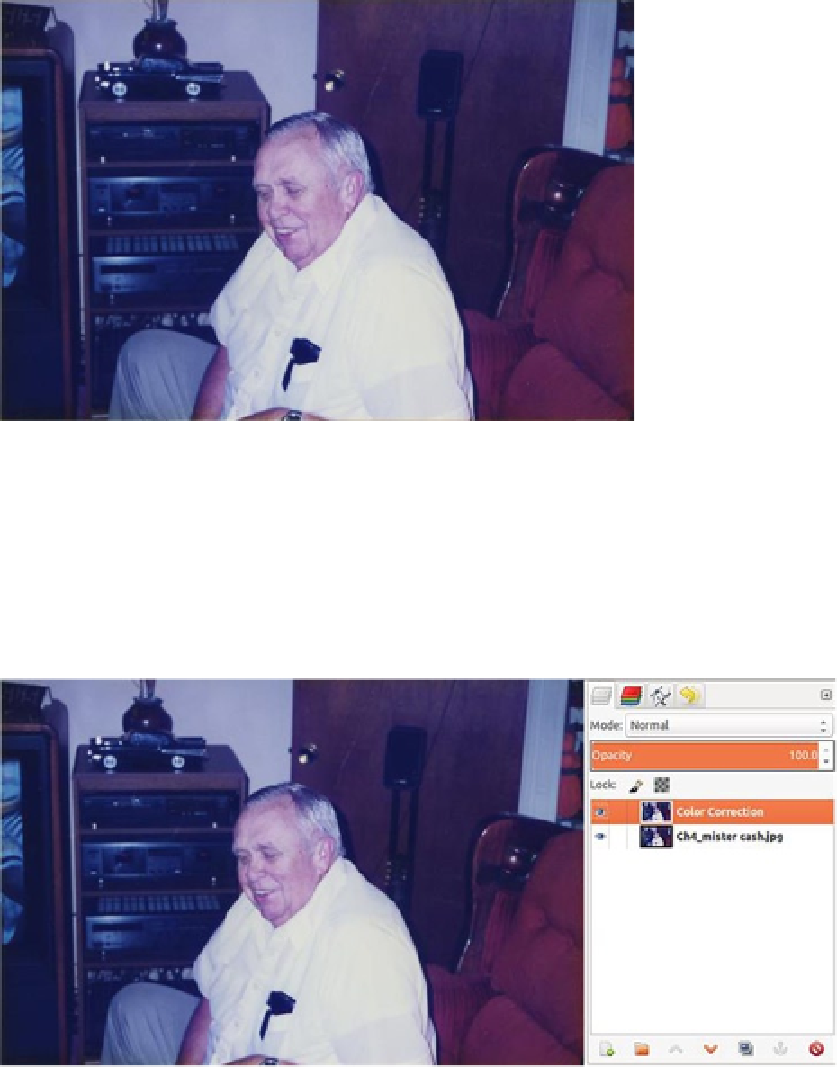
Search WWH ::

Custom Search