Graphics Programs Reference
In-Depth Information
Figure 4-2.
The CMYK (subtractive) color model
The RGB color model displays a much wider color range, or
gamut,
than the CMYK model. That's why
an image displayed on your monitor often appears to be more vivid than the printed version.
■
For creating a color-managed work environment, you might want to invest in color-measurement devices
known as colorimeters and spectrophotometers. these devices come with their own configuration software.
Tip
The Color Picker Tool
In the previous chapter, we used this tool to evaluate tone in a grayscale image. It's a good idea to develop
the habit of using this tool for sampling and evaluating color values in the images you edit. Even if you have a
well-calibrated monitor, the Color Picker tool will show you the actual color values you are working with.
In Figure
4-3
, we can see the shoes are reddish in color, but sampling the area indicated shows the
exact percentages of red, green, and blue under the RGB setting (make sure the Use Info Window option is
checked). This tool will sample single pixels or an average of surrounding pixels, depending on the Radius
setting used. In addition to the default RGB setting, it also displays readouts in the HSV (hue, saturation,
value) and the CMYK modes.
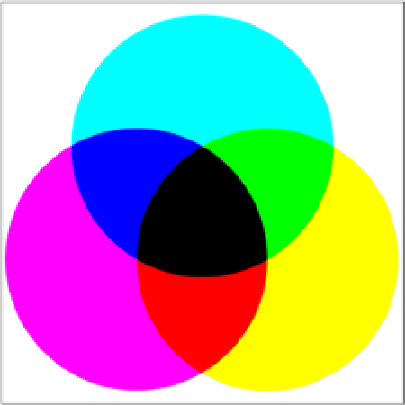

Search WWH ::

Custom Search