Graphics Programs Reference
In-Depth Information
3.
Open the Curves dialog box (Image Menu
➤
Colors
➤
Curves). Make sure
the
Preview
box is checked. Click the diagonal line toward the top and right
(highlights). Pull up and slightly to the left. The anchor point should line up
with the image data in the histogram. On the lower left (shadows), pull the line
down and slightly to the right. Note the slight
S
shape in the curve adjustment
(Figure
3-35
)
Figure 3-35.
Making a slight S curve
The result is an image with better contrast (Figure
3-36
). This action brightens the highlights and
darkens the shadows in the image. The Curves dialog is a powerful correction tool well worth your time and
practice. It works very well in tonal adjustments and is an excellent color-correction tool as well, as we'll see
in the next chapter.
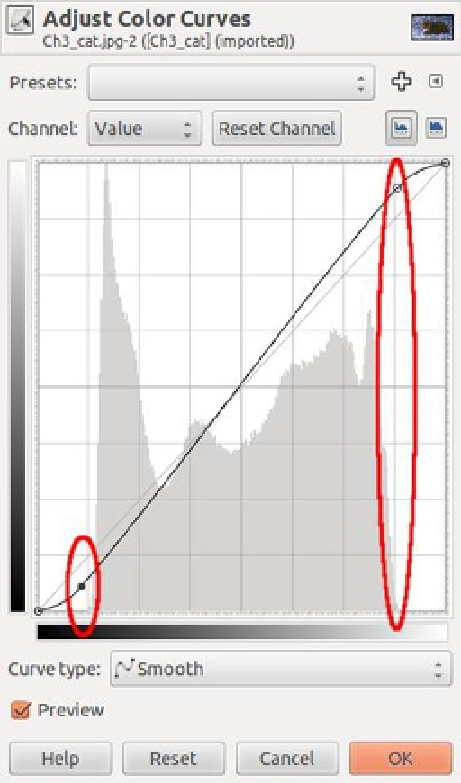
Search WWH ::

Custom Search