Graphics Programs Reference
In-Depth Information
Figure 3-32.
The Curves dialog box
It also displays a histogram, as Levels does. A key difference in how curves work is the ability to isolate
and adjust narrow ranges of tonality. You can attach anchor points to the adjustment curve, to prevent
changes to a particular range of pixels, and apply changes to the range you want. As with Levels, Curves allows
you to make changes on a composite of the red, green, and blue channels (Value) by default. Changes can be
made on each color channel individually, as well as the Alpha channel, which we'll look at in Chapter 4.
Tutorial 5: Correcting Contrast with Curves
This image is a little lackluster (Figure
3-33
), so we'll look at a simple way to snap it up. In this exercise, we're
going to bump the contrast up slightly, using the Curves dialog box. As previously mentioned, Curves offers
a great degree of fine-tuning. For this image, we're going to apply an S curve—a common technique used for
improving contrast. As you might have guessed, an S curve bears a slight resemblance to the letter
S
.
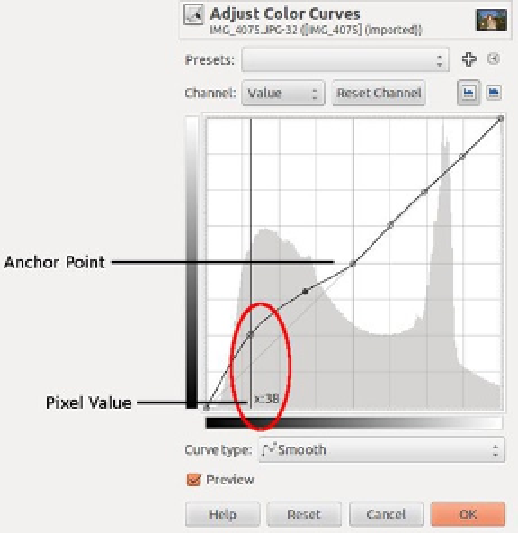
Search WWH ::

Custom Search