Graphics Programs Reference
In-Depth Information
Figure 3-6.
Using the Color Picker tool to track tonality
Using Sample Points
Sample Points are markers that can be placed on four parts of an image, to help monitor specific areas as you
edit. The data displayed will change in real time as you work. They can be used to keep track of highlights,
mid-tones, and shadows throughout the image (Figure
3-7
). They are useful when making tonal changes and
show you certain areas that may be adversely affected, allowing you to selectively fine-tune those areas.
Figure 3-7.
Tracking image data using Sample Points
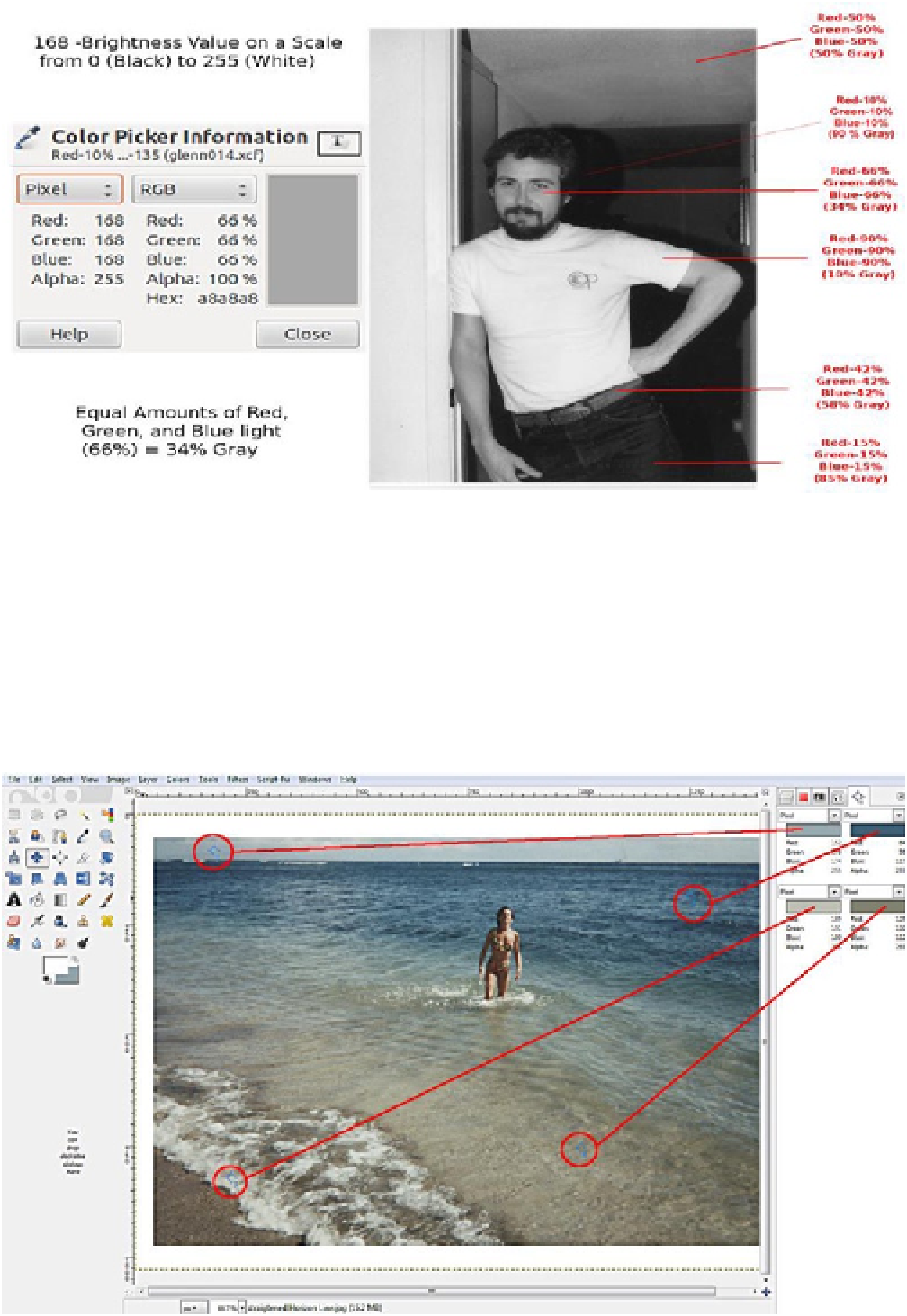
Search WWH ::

Custom Search