Graphics Programs Reference
In-Depth Information
3.
If you're working inside, make sure the image is evenly illuminated.
4.
Adjust the camera's white balance, if your camera has manual settings;
otherwise, use the auto white balance.
5.
Make sure the image is in focus, and capture it with your camera. Experiment
with the ISO and exposure settings and capture several variations of the image,
so that you can then choose the best one.
6.
Capture the image with the highest quality setting possible. The more image data
you capture the better.
7.
The image might have some slight keystone distortion. After you import the
file to your computer, use GIMP's Perspective transform tool to correct the
distortion (Figure
2-4
). A plug-in worth trying to help correct lens distortions is
Figure 2-4.
Using the Perspective tool to correct distortion
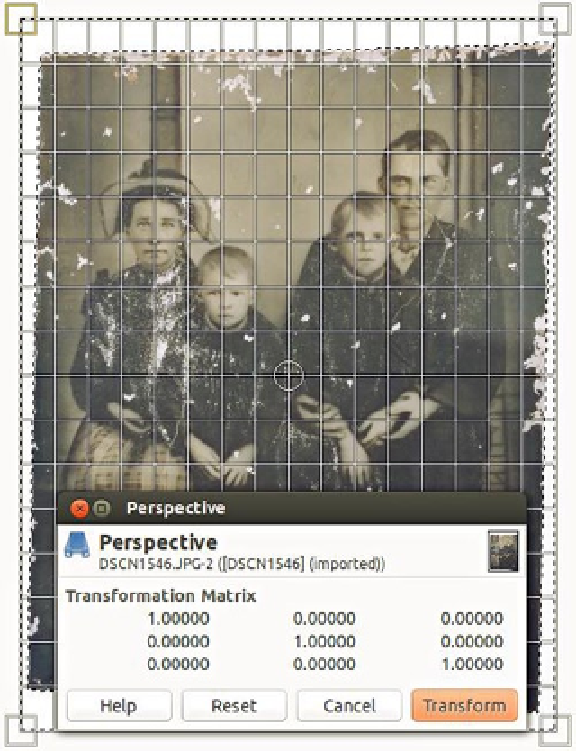
Search WWH ::

Custom Search