Graphics Programs Reference
In-Depth Information
Figure 8-41.
Use the Clone tool to remove what remains of the woman
9.
Use the Free Select tool on the Edit Layer to draw an area on the sleeve just under
the hand. Copy and paste (Control + C and Control + V) as a floating selection.
Change the floating selection into a new layer (Shift + Control + N). Expand the
layer's boundary size to match the image size (Image Menu
➤
Layer
➤
Layer to
Image Size). Rename the layer Pattern (or Sleeve, if you prefer) (Figure
8-42
).
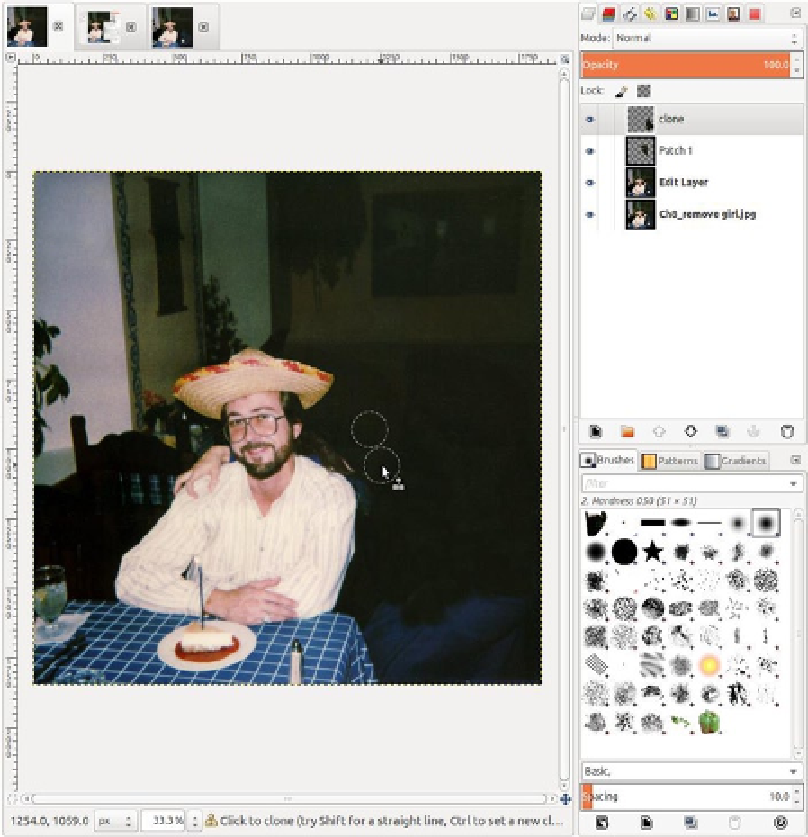
Search WWH ::

Custom Search