Graphics Programs Reference
In-Depth Information
Figure 8-39.
Use the Levels dialog to create a better tonal match between the patch and surrounding area
7.
Lower the opacity of the patch layer to about 50%, to see underneath. Use the
Erase tool (Shift + E) with the brush set to 050 to remove the pixels covering the
man's hair and sombrero (Figure
8-40
).
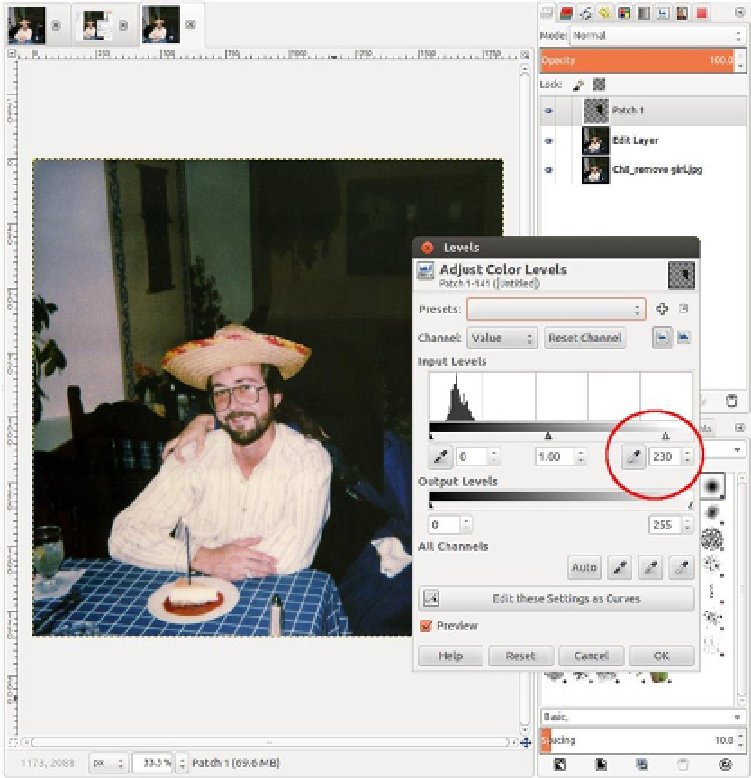
Search WWH ::

Custom Search