Graphics Programs Reference
In-Depth Information
Figure 8-33.
Touching up the curls using the Burn and Blur tools
14.
Add a minimum amount of noise to the Studio Background (Image Menu
➤
Filters
➤
Noise
➤
RGB Noise).
Use the lowest setting, with the Independent RGB option unchecked.
This method of replacing the background preserves all but the finest hairs. (I used a difficult subject
here; most hair will be a little easier to handle.) The result is a portrait that looks like it was taken in a studio
(Figure
8-34
).
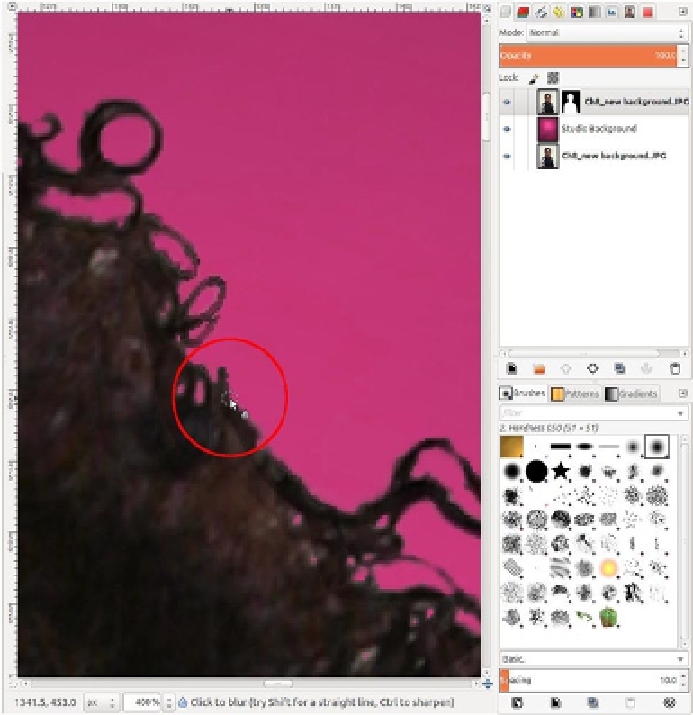
Search WWH ::

Custom Search