Graphics Programs Reference
In-Depth Information
GIMP for Mac OS X
This page (Figure
1-6
) is where you'll find the download links for your Macintosh. You can now download
the GIMP 2.8 installer and then open the downloaded DMG file and drag the GIMP.app to the Applications
folder (older versions of GIMP required X11 to be installed).
Figure 1-6.
GIMP for Mac OS X
The GIMP Interface
This is where it all happens—the digital darkroom where you'll learn how to retouch and restore your
treasured images (or those of your clients). The interface will differ slightly in appearance from one platform
to another, but the operations are pretty much the same across the board. I do most of my work on a Linux
desktop computer, so the majority of the screen shots throughout this topic are taken from the Linux version
of GIMP. However, I do also use Windows 7 sometimes, so there will be a few screen shots I generated that
show that version as well. Figure
1-7
is the interface on Linux (Ubuntu 14.04).
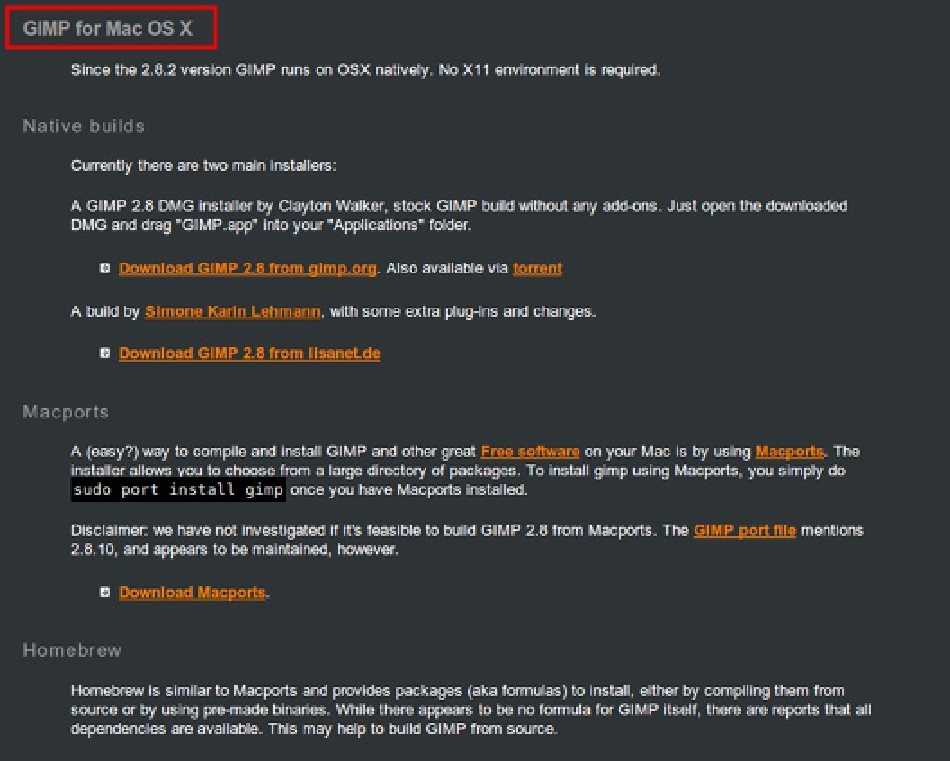
Search WWH ::

Custom Search