Graphics Programs Reference
In-Depth Information
7.
After touching up the little imperfections and the image is sufficiently cleaned
up, merge the Clone Layer down (Right-click
➤
Merge Down). I managed to
repair the background without any additional steps. However, if needed, you can
smooth out the background by following steps 15-20 in the previous tutorial.
8.
Duplicate the Repair Layer and rename it Teeth/Eyes. Use the Dodge/Burn tool
(Shift + D) set to Dodge and an exposure of about 15 to gently brighten the teeth
(Figure
7-34
). If the effect is too strong, lower the layer's opacity.
Figure 7-34.
Use the Dodge/Burn tool to brighten the teeth slightly
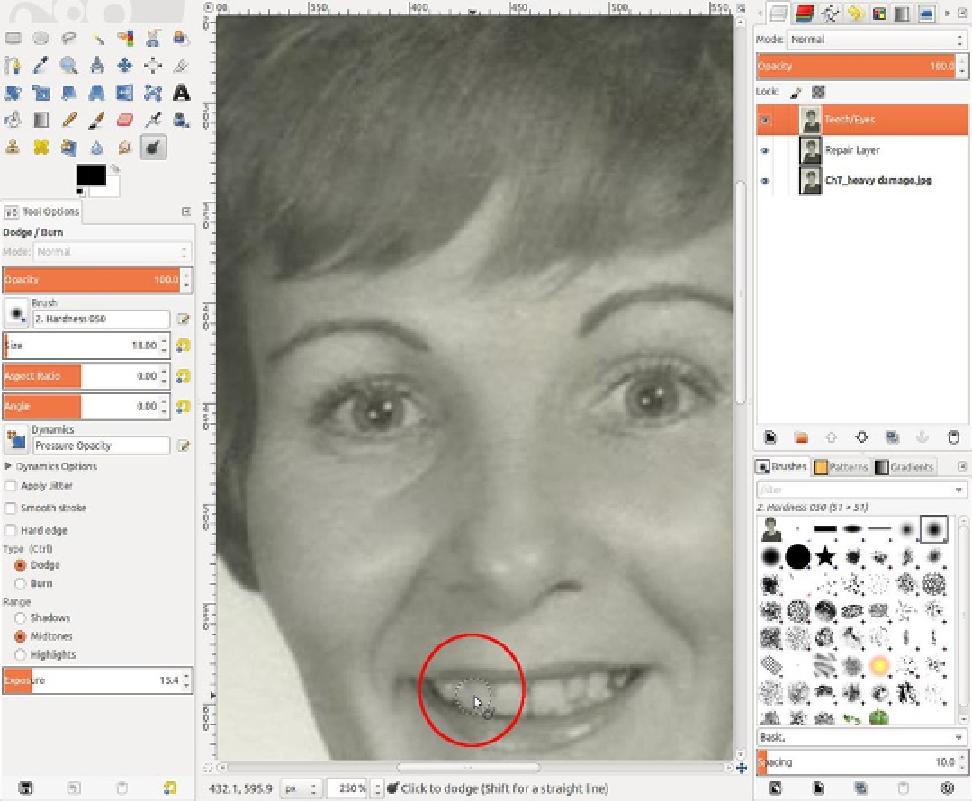
Search WWH ::

Custom Search