Graphics Programs Reference
In-Depth Information
5.
Repairing the tooth and lips will require some careful cloning. Working on the
Clone Layer, use the Clone tool to work on this area. Make sure the Sample
Merged box is checked in the Tool Options (Figure
7-31
).
Figure 7-31.
Fine work on the tooth and lips using the Clone tool
■
the resynthesizer plug-in is run by a script called heal Selection that you'll use in this tutorial. it is a
useful feature designed for removing unwanted objects in images and can often be used to repair wider cracks,
creases, and other large areas of damage. Using the Free Select tool (F), make a selection around the cracks,
as shown on the repair Layer (Figure
7-32
).
Note
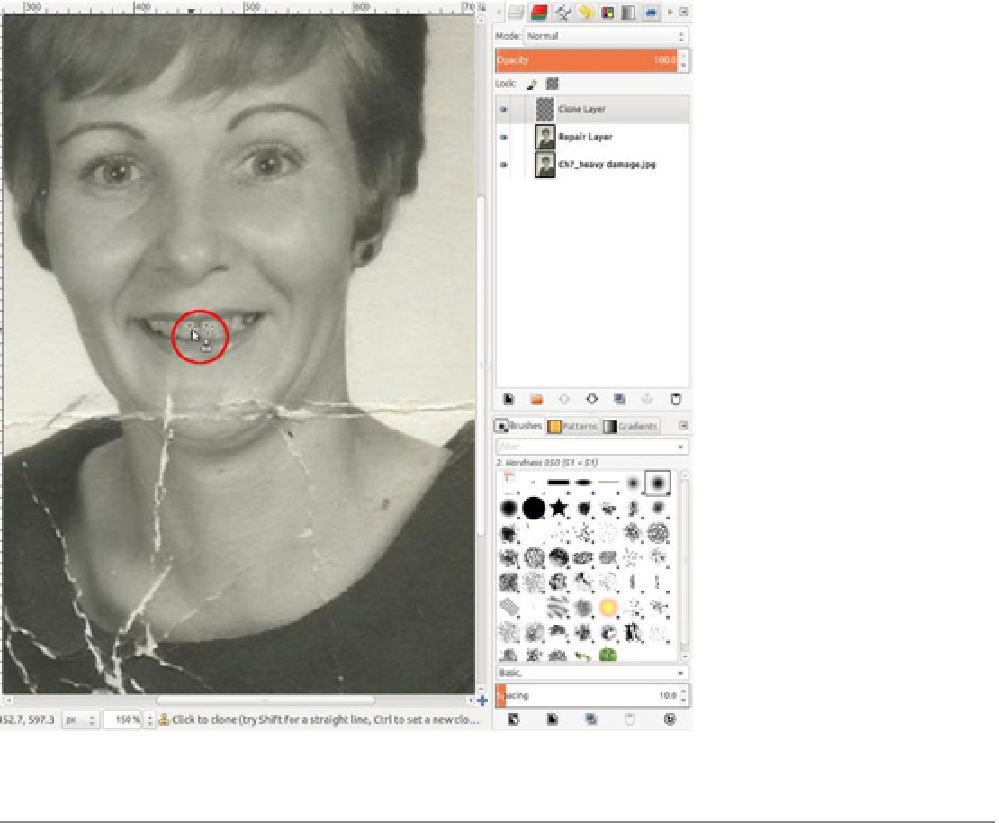
Search WWH ::

Custom Search