Graphics Programs Reference
In-Depth Information
Figure 7-25.
Adding some noise to replace the lost texture
17.
Apply the Blur filter (
Image Menu
➤
Filters
➤
Blur
). This will blur the noise just
enough to create a match to the texture in the surrounding image area.
18.
Hide the background layer and merge the visible layers (Right-click in the layer
palette and choose Merge Visible Layers from the drop-down menu). Turn the
background layer's visibility back on.
19.
The finishing touch is now to boost the contrast just a little. Open the Curves
dialog (
Image Menu
➤
Colors
➤
Colors
➤
Curves
). Make a slight “S” curve, as
shown in Figure
7-26
.
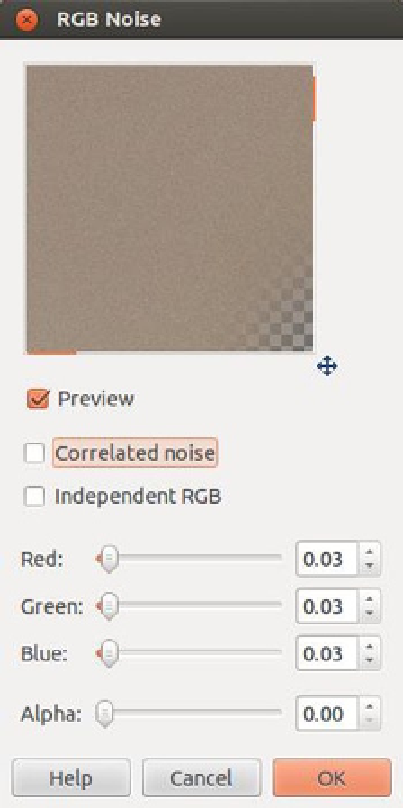
Search WWH ::

Custom Search