Graphics Programs Reference
In-Depth Information
Figure 7-24.
Replacing the shadow with the Burn tool
14.
Copy the selection and paste it as a new layer (Control + C and Control + V)—it
will appear as
Floating
S
election
in the Layers palette. Right-click the floating
selection and select the To New Layer option from the drop-down menu.
15.
Open the Gaussian Blur dialog (
Image Menu
➤
Filters
➤
Blur
➤
Gaussian Blur
).
Set the Blur Radius to about 30 (both Horizontal and Vertical) and the RLE Blur
Method.
16.
The background is now much smoother, but the texture is gone and must be
replaced. Open the RGB Noise dialog (
Image Menu
➤
Filters
➤
Noise
➤
RGB Noise
).
De-select the Independent RGB option and move one of the sliders to about
0.03—each slider for Red, Green, and Blue will move in unison (Figure
7-25
).
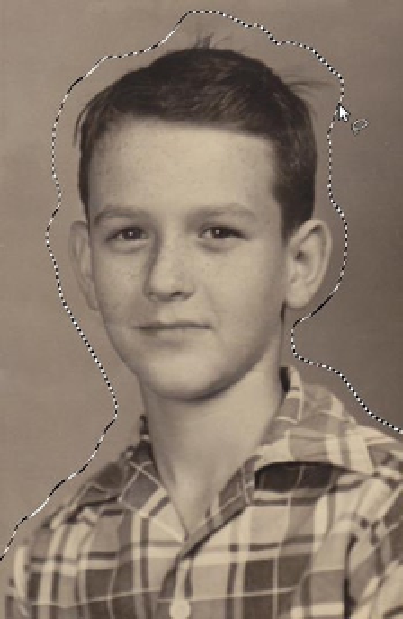
Search WWH ::

Custom Search