Graphics Programs Reference
In-Depth Information
Figure 7-21.
Using the Healing tool to remove stains
10.
Now, it will get a bit tricky. The damage around the mouth has to be addressed and
may require more than one attempt. Create a new layer (above the Repair Layer)
and name it
Lip Repair Layer.
Use the Clone tool
(C)
, and with a soft brush
rebuild the missing area below the lower lip (Figure
7-22
).
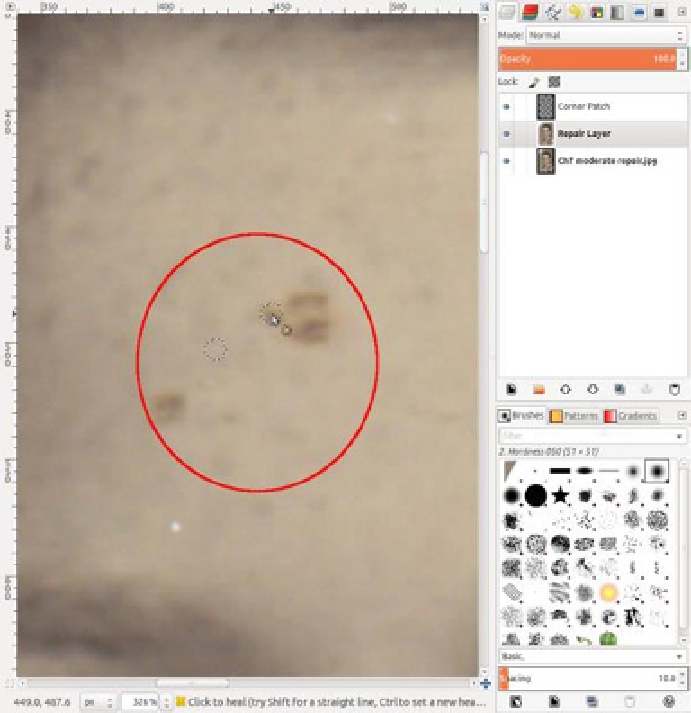
Search WWH ::

Custom Search