Graphics Programs Reference
In-Depth Information
Figure 1-2.
The download page for Windows
2.
After the download completes, the GIMP installer will be in the Downloads
folder or the place you normally designate for downloads. Click the GIMP
installer, and the Open File - Security Warning dialog box will open. Click the
Run button, and GIMP will be installed on your system. The installation process
might take several minutes (Figure
1-3
).
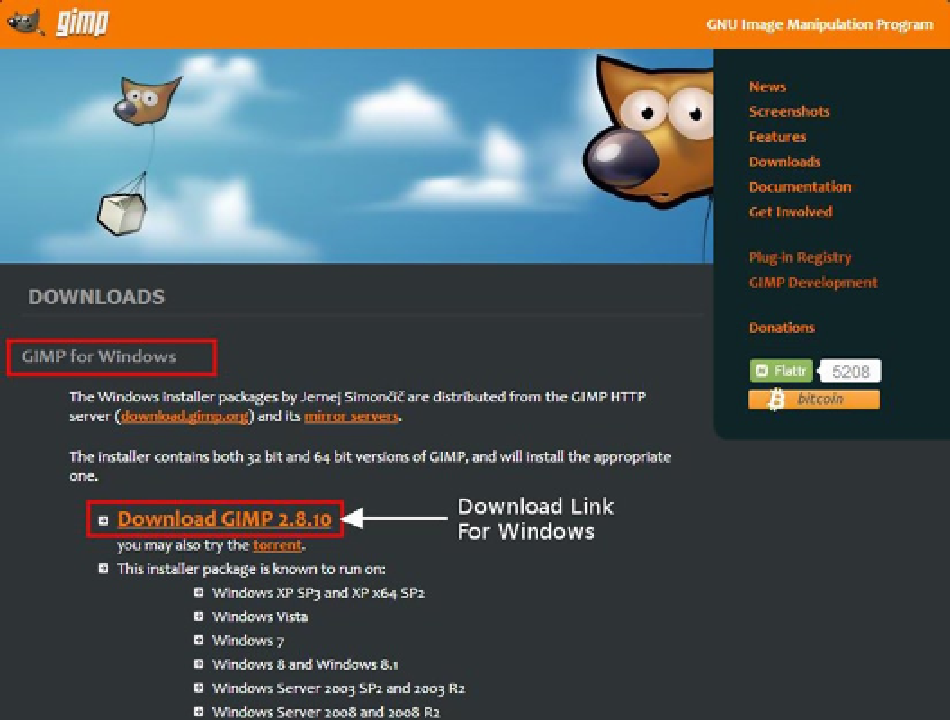
Search WWH ::

Custom Search