Graphics Programs Reference
In-Depth Information
Figure 7-1.
Torn areas, resulting from sticking to the glass of a picture frame (Image courtesy of the
Martin family)
Sometimes, in these editing situations, using the Clone tool in the larger areas results in a soft,
detectable repair, because of the grain and texture in the surrounding image area. In such cases, creating a
patch
will offer a good repair solution.
To correct this image, follow these steps:
Open the image (
Ch7_torn background
) found in the Practice Images folder.
1.
2.
Duplicate the background layer (Shift + Control + D) and rename it Edit
(or Repair) Layer (Figure
7-2
)
.
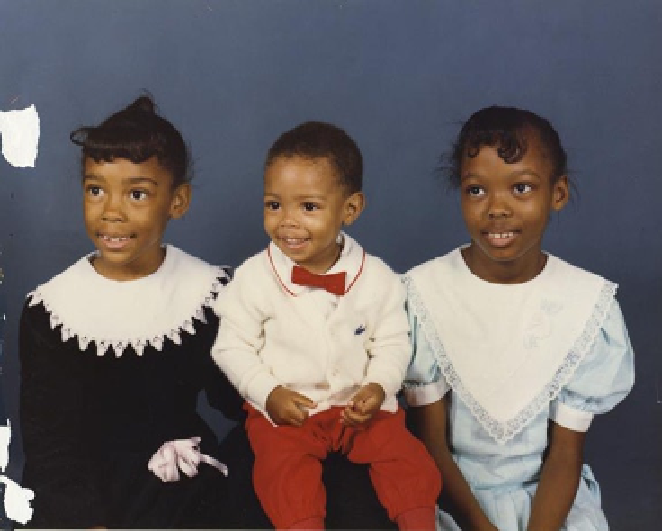
Search WWH ::

Custom Search