Graphics Programs Reference
In-Depth Information
If not for the Red channel being largely undamaged by the stain
,
this restoration task would have been
much more difficult and time-consuming. The result is a nice, cleaned-up image (Figure
6-20
). In some
color images that are stained, try decomposing the channels into layers to isolate the problem area(s). It is
sometimes possible to edit the problematic channel to correct the issue.
Figure 6-20.
Before and after comparison
Summary
GIMP is extremely useful for removing dust and other minor imperfections from your photos, negatives,
and slides. You can remove dust quickly in areas with unimportant image detail, such as sky, clouds, solid
walls, etc., in a few operations, saving time. The Healing and Clone tools are essential tools for cleaning up
stray dust, light imperfections, and scratches. By using the Decompose dialog, color stains on monochrome
or duotone images can often be removed by simply discarding the damaged color layer(s) and utilizing the
best one.
GIMP is not limited to minor fixes and light cleanup work. It's a powerful asset for repairing and
restoring images with moderate and even severe forms of damage, as you'll see in the next chapter.
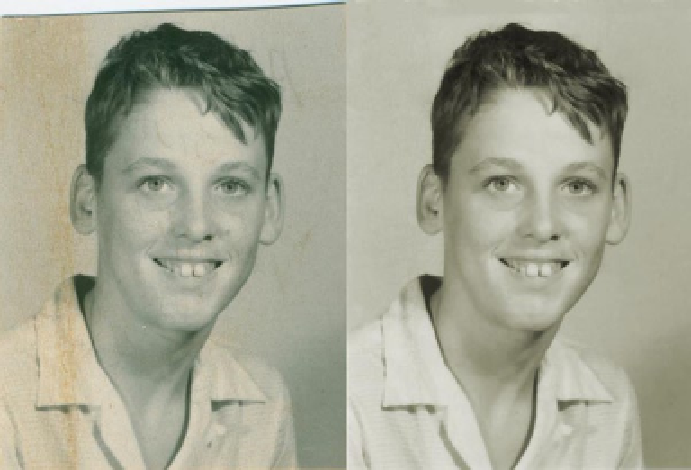
Search WWH ::

Custom Search