Graphics Programs Reference
In-Depth Information
Figure 6-15.
The stained image separated into layers, using its RGB channels
Close the original image (
Ch6_stained photo
). You'll be editing this copy from
this point on.
3.
4.
Change the color mode to RGB (Image Menu
➤
Image
➤
Mode
➤
RGB).
5.
We can see that it already looks much better, but it does need some work. There
is some writing on the back of the photograph that is bleeding through slightly.
Just to see where the damage is, hide the Red layer. There is slight damage on the
Green layer, most of it is on the Blue layer (Figure
6-16
).
Figure 6-16.
The Green and Blue channels (now layers), respectively
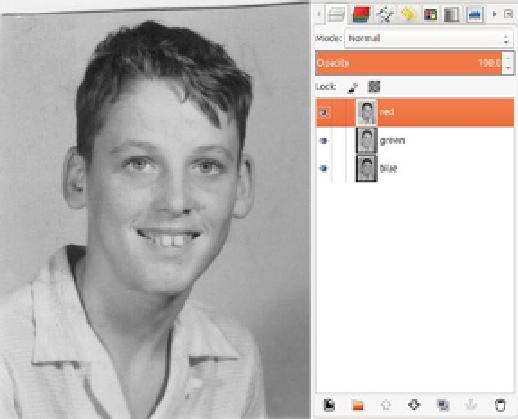

Search WWH ::

Custom Search