Graphics Programs Reference
In-Depth Information
Tutorial 24: Removing Dust and Light Scratches
We corrected the color in this image back in Chapter 4 (Figure
6-8
), and now it's time to clean up the light
scratches, blemishes, and dust.
Figure 6-8.
Image requiring light cleanup
To correct this image, follow these steps:
1.
Open the image (
Ch6_light clean up
) found in the Practice Images folder.
2.
Duplicate the background layer (Shift + Control + D) and rename it Heal-Clone
Layer (Figure
6-9
). These are the two tools we'll be using for most of the editing
on this image.
Figure 6-9.
The Heal-Clone Layer, where most of the editing will be done

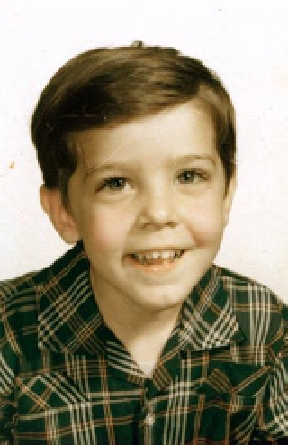
Search WWH ::

Custom Search