Graphics Programs Reference
In-Depth Information
18.
After cleaning up some minor spots and blemishes, and boosting the saturation
about 15%-20%, the end result turns out well (Figure
4-56
).
Figure 4-56.
Before and after comparison
Summary
Color correction is a vital part of the photo retouching and restoration world. Being familiar with the
additive and subtractive color models, color channels, and use of the Color Picker tool helps in making color
corrections. Color casts are common in both old and newer photographic images, and GIMP has numerous
options for correcting them.
GIMP is capable of restoring images with severe color loss, through such powerful features as Levels
and Curves and layer blend modes, and by adjusting damaged color channels. In the next chapter, we'll
look at ways to enhance images through the creative use of color, such as digital sepia toning and colorizing
grayscale images.
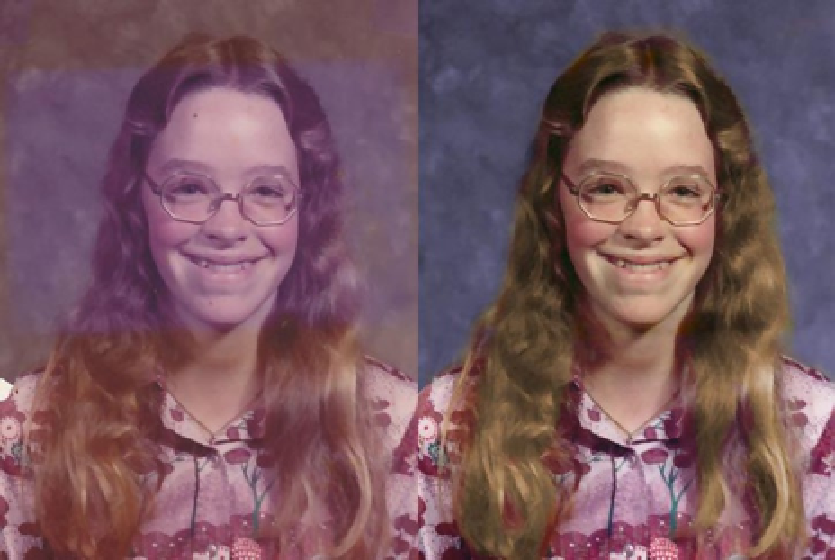
Search WWH ::

Custom Search