Graphics Programs Reference
In-Depth Information
Figure 4-40.
Improving density with the Multiply blend mode
11.
Duplicate the Color Restore layer again.
12.
Open the Dodge/Burn tool (Shift + D). In the tool options, use the following
settings:
1.
Burn
2.
Midtones
3.
Exposure -15%
Using a large, soft brush, darken the lips slightly on the Color Restore layer copy (Figure
4-41
). If you
overdo it, you can lower the layer's opacity to reduce the effect.
Figure 4-41.
Darkening the lips slightly with the Burn tool
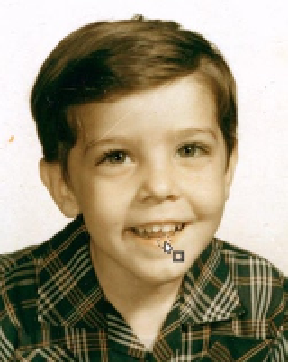

Search WWH ::

Custom Search