Graphics Programs Reference
In-Depth Information
Figure 4-14.
An image with a red color cast
To correct this image, follow these steps:
1.
Open the image (
Ch4_mom and daughter
) found in the Practice Images folder.
2.
Duplicate the background layer and rename it Color Correction (Figure
4-15
).
Figure 4-15.
Color correction edits will be made on a duplicate layer
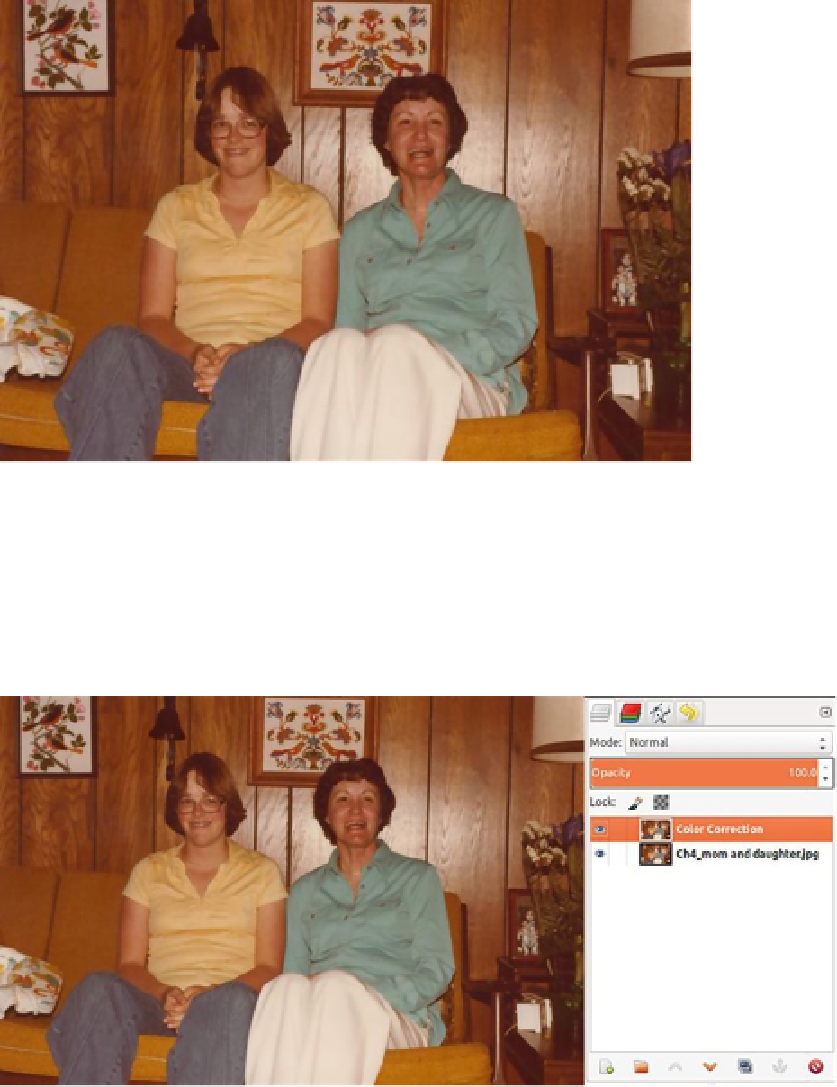
Search WWH ::

Custom Search