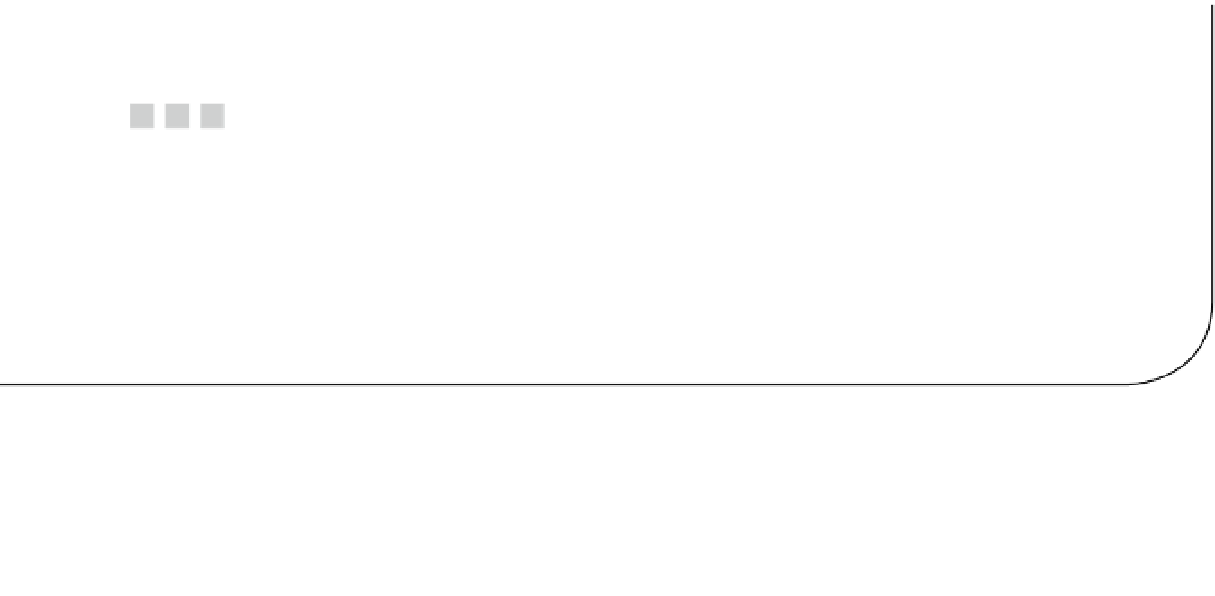Graphics Reference
In-Depth Information
Chapter 4
Display Volumes and Specialized
Graphics
4.1 Volumes Visualization
MATLAB has a group of commands that allow you to represent different types of volumes. The following is the syntax
of the most important.
coneplot(X, Y, Z, U, V, W, Cx, Cy, Cz)
coneplot(U, V, W, Cx, Cy, Cz)
coneplot(…,s)
coneplot(…,color)
coneplot(…,'quiver')
coneplot(…,'method')
coneplot(X, Y, Z, U, V, W, 'nointerp')
h = coneplot(…)
Vector graphics cones in 3-D vector fields. (X, Y, Z) define
the coordinates of the vector field. (U, V, W) define the vector
field. (Cx, Cy, Cz) define the location of the cones in the
vector field. In addition they may include arguments such
as color, method of interpolation, etc.
contourslice(X, Y, Z, V, Sx, Sy, Sz)
contourslice(X, Y, Z, V, Xi, Yi, Zi)
contourslice(V, Sx, Sy, Sz), contourslice (V, Xi, Yi, Zi)
contourslice(…,n)
contourslice(…, cvals)
contourslice(…, [cv cv])
contourslice(…,'method')
h = contourslice (…)
Draws outlines in planar sections of volumes according to
the vectors (Sx, Sy, Sz). X, Y, Z define the coordinates for
the volume V. Xi, Yi, Zi defined the surface along which the
contour is drawn. You can use a method of interpolation
and a number n of contour lines by plane. The value cv
indicates a single-plane contour.
[curlx, curly, curlz, cav] = curl(X,Y,Z,U,V,W)
[curlx, curly, curlz, cav] = curl(U,V,W)
[curlz, cav] = curl(X,Y,U,V)
[curlz, cav] = curl(U,V)
[curlx,curly,curlz] = curl(…),
[curlx,curly] = curl(…)
cav = curl(…)
This concerns the rotational curl and the angular velocity
vector field cav. (X, Y, Z) arrays define the coordinates for
the(U, V, W) vector field. In the case of curl(U,V,W) the
conditions have to be [X Y Z] = meshgrid (1:n, 1:m, 1:p) with
[m, n, p] = size(V)
div = divergence(X,Y,Z,U,V,W)
div = divergence(U,V,W)
div = divergence(X,Y,U,V)
div = divergence(U,V)
The divergence of a vector field
(
continued
)