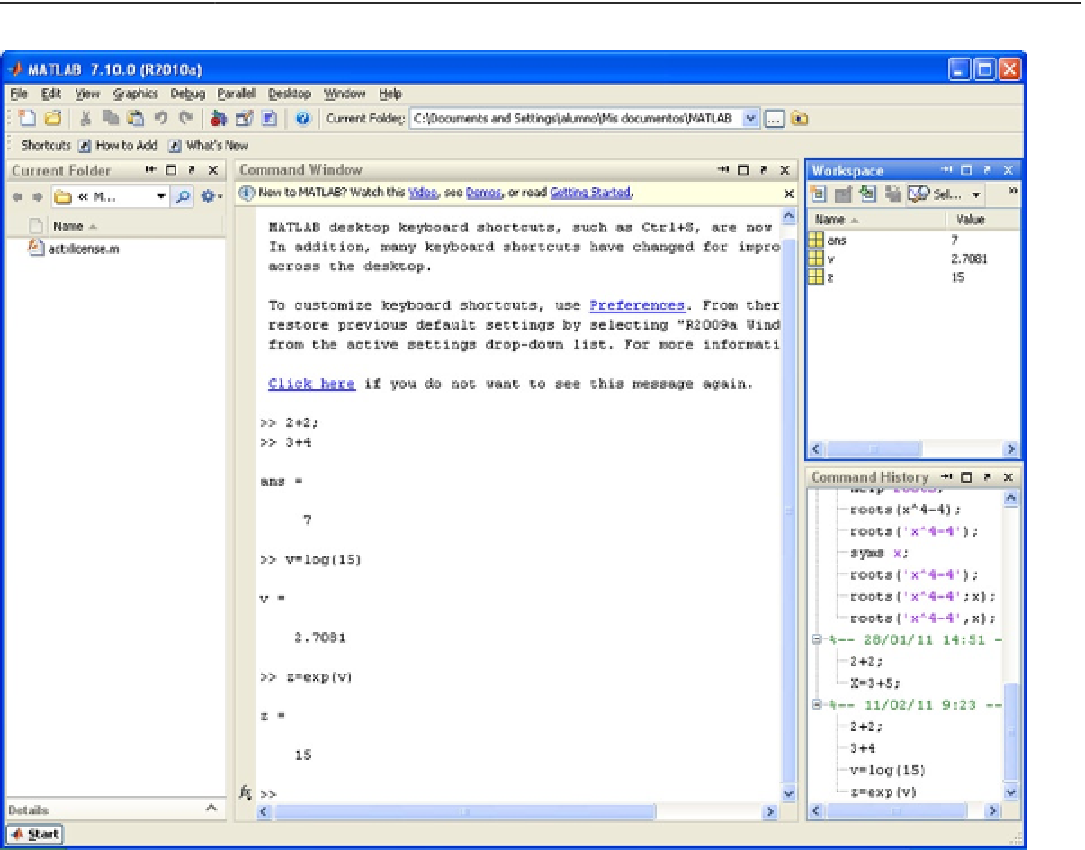Graphics Reference
In-Depth Information
The following table summarizes the components of the MATLAB environment.
Tool
Description
Command History
It allows you to see the commands entered during the session in the Command Window,
as well as copy them and run them (lower right part of Figure
1-11
)
Command Window
The window for interactive execution of commands in MATLAB (central part of Figure
1-11
)
Workspace
Allows you to view the contents of the workspace (variables...) (upper right part of Figure
1-11
)
Help
It offers help and demos on MATLAB
Start (Start) button
Lets you run tools and access documentation of MATLAB (Figure
1-12
)
Figure 1-11.