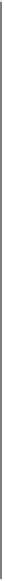HTML and CSS Reference
In-Depth Information
Figure 10-15. Setting the build target to the simulator
The PhoneGap template has created a second project file, called
chap-
ter10_bs_bingo-iPad.xcodeproj
, to target the iPad.
Once this is set, click on the “Build and Run” icon at the top center of this screen.
You should see the simulator fire up, show the custom banner image oriented to Land-
scape mode, and present the game, as shown in
Figure 10-16
.
If you click on the buttons, the simulator will even play the
click.mp3
file we included.
When the iPhone “control button” is clicked (the big black circle on the left), the game
will exit to the iOS “desktop.” On the desktop, the custom
icon.png
will wait to be
clicked once again, as shown in
Figure 10-17
.