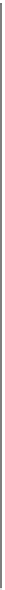HTML and CSS Reference
In-Depth Information
The Base SDK Missing message simply indicates that the default SDK is not the current
version installed. In the [Project] drop-down menu, you will find a menu item called
Edit Project Settings. Click this and you will see a screen similar to
Figure 10-7
.
Figure 10-7. Select the correct Base SDK
Make sure that you select an SDK that is present on your machine (4.2 is the latest as
of this writing).
Close this window and click on the Base SDK Missing drop-down, and be sure to select
the Simulator option rather than the Device option. See
Figure 10-8
for an example of
this screen.
Testing the New Blank Application in the Simulator
We are now ready to build our first application and see it in the simulator. We have
not added any of our own code yet (though we will in the next section), so we will be
testing the contents of the
index.html
file in the project's www folder. Simply click the
“Build and Run” button at the top of the IDE. If everything is set up properly, the
simulator will come up with a blank screen, as shown in
Figure 10-9
.