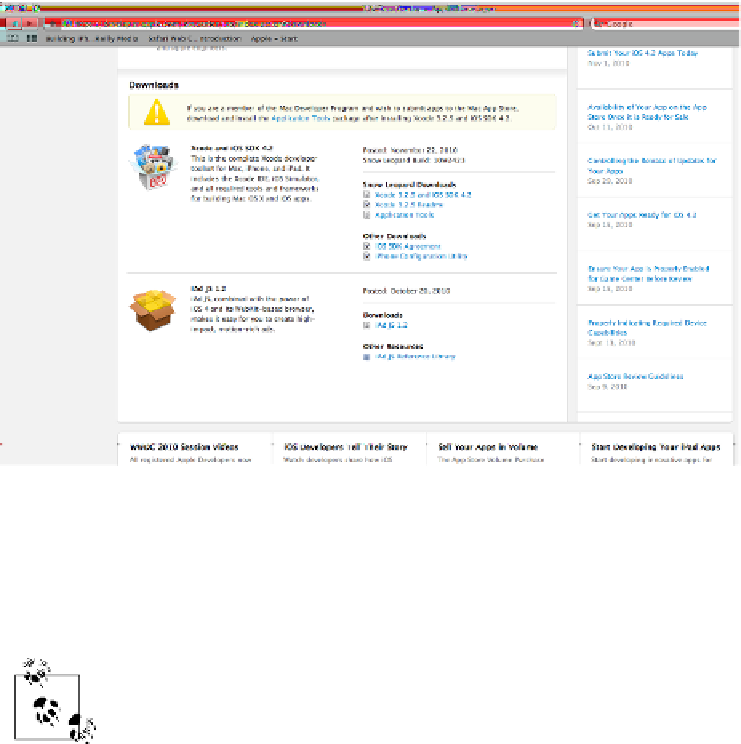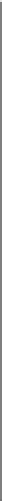HTML and CSS Reference
In-Depth Information
Figure 10-2. Download the iOS SDK
Once these are downloaded (most likely to your Downloads folder), start the Xcode
installer. The file will be named similar to
xcode_3.2.3_and_ios_sdk_4.0.2.dmg
. Run
the package installer to set up Xcode and the development kit on your computer.
Once installed (using the default location), Xcode can be found in the
Developer folder on your main storage drive.
Installing PhoneGap
Download PhoneGap from
https://github.com/phonegap/phonegap
, choosing the ZIP
file option, as shown in
Figure 10-3
.
The file will most likely be saved into your Mac Downloads folder. Unpack this ZIP
file in a safe location, such as the desktop.
Inside the ZIP, you will find a series of folders for various devices. We are interested in
the iOS folder.
Figure 10-4
illustrates this folder structure.