Image Processing Reference
In-Depth Information
and of the weighted irregularity) are shown in Code
8.4
. Again, the set of measures is
different for each texture. Of note, the last measure,
mW
( , does not appear to offer
much discriminatory capability here whereas the measure
M
(
WI
1) appears to be a much
more potent descriptor. Classification, or
discrimination
, is to select which class the measures
refer to.
M(NOC1)=52.0
M(NOC1)=178
M(NOC1)=81
m(NOC1)=8.75
m(NOC1)=11.52
m(NOC1)=22.14
M(WI1)=1.50
M(WI1)=1.42
M(WI1)=1.00
m(WI1)=0.40
m(WI1)=0.35
m(WI1)=0.37
(a) French canvas (detail)
(b) French canvas
(c) Beach sand
Code 8.4
Four of the SGF measures of the three Brodatz textures
8.4
Classification
8.4.1
The k-nearest neighbour rule
In application, usually we have a description of a texture
sample
and we want to find which
element of a database best matches that sample. Thus is
classification
: to associate the
appropriate
class label
(type of texture) with the test sample by using the measurements
that describe it. One way to make the association is by finding the member of the class (the
sample of a known texture) with measurements which differ by the least amount from the
test sample's measurements. In terms of
Euclidean
distance, the difference
d
between the
M
descriptions of a sample,
s
, and the description of a known texture,
k
, is
M
2
d
=
(
sk
-
)
(8.16)
i
i
i
=1
which is also called the
L
2
norm
. Alternative distance metrics include: the
L
1
norm
which
is the sum of the modulus of the differences between the measurements
M
L
=
|
s
-
k
|
(8.17)
1
i
i
i
=1
and the Bhattacharyya distance
B
M
B
= - ln
s
k
(8.18)
i
i
i
=1
but this appears to be used less, like other metrics such as the Matusita difference.
If we have
M
measurements of
N
known samples of textures and we have
O
samples of
each, then we have an
M
-dimensional
feature space
that contains the
N
O
points. If we
select the point, in the feature space, which is closest to the current sample, then we have
selected the sample's
nearest neighbour
. This is illustrated in Figure
8.5
where we have a