Java Reference
In-Depth Information
•
Centralized management of different JRE versions
•
Automatic installation of any resource, from JAR files, extensions, native libraries, and
JREs
•
Security features such as signed JAR files, hence signed applications, and the tuning of
permissions with the aim of implementing different levels of restricted execution envi-
ronment such as that found in the applet security mode
•
Applications can be launched independently of Web browsers or an Internet connection
Furthermore, as regards the AH, it presents a friendly Java Swing user interface that is per-
fectly integrated into the native platform.
There are other limitations as well, such as the restriction to use only Java 2 (1.1.x JREs are
not supported), minimalism of some deployment options, or the fact that it is restricted to
HTTP connections only. We will examine these problems and others in detail from a devel-
oper's perspective in the Part III of this topic, “JNLP.”
Reliability
Web Start is quite fragile when it comes to dealing with broken connections or user-interrupted
downloads. Unfortunately, these are common occurrences in the real world. Currently, in these
cases, the user has to restart the download again. See Figure 3.4.
F
IGURE
3.4
Java Web Start doesn't support the resumption of interrupted downloads.
AH & Application Configuration
As can be seen in Figure 2.5, the AH & Application Configuration phase is reachable from the
menu Edit—Preferences. The End-User can administer Proxy connections (see Figure 3.5),
install JREs, and select options for the creation of shortcuts and other launching facilities.
Other options are related to security (see Figure 3.6); users can inspect all registered