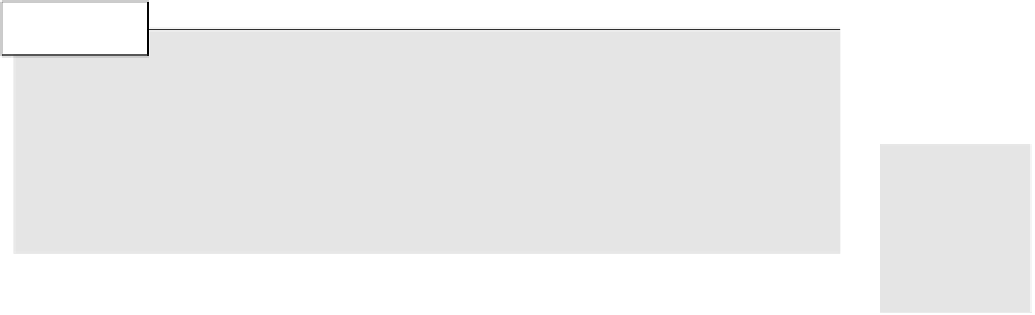Java Reference
In-Depth Information
<extension>
, which point to other external JNLP files. We are going to describe them in the
following section.
Defining Resources
The
resources
element (subelement of the root element
jnlp)
informs the JNLP Client about
the pieces to be downloaded, installed by the Client, and used by the launching application.
For any resources, we can define some properties for which the resources element should be
considered.
There are actually three properties that could be specified within a JNLP file for any resource.
•
Operating system
. The OS the resource is designed for. It could be specified by means of
the
os
attribute. For example:
<resources os=”Windows”>
...
</resources>
Possible values for this attribute are coded with the strings
Windows
,
SunOS
,
Aix
,
MacOS
,
and so on. See Appendix B for more details.
• Underlying
hardware architecture
. OSs are platform-specific, (for example, Sun Solaris)
and are available both for SPARC and x86 architectures. This is useful in some cases.
•
Locale
. The given resource is locale-specific. As an example:
<resources locale=”it_IT”>
...
</resources>
The locale identification and matching is the same as for the
information
element. This
would spare some download time. Nowadays, applications often come bundled with all
the locale-specific data, where only one locale will be used by the client.
As a general rule, multiple values can be specified by separating them with spaces.
C
AUTION
Be sure of using the '\ ' character to avoid accidentally separating the values. For
example, to specify three different values for the Windows OS use the following
string:
“Windows\ 98 Windows\ ME Windows\ 2000”
The simple space character works as a separator, while the '\ '
\
escape sequence is
intended as a character part of the value string.
10