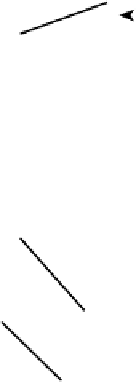Java Reference
In-Depth Information
Client
Server
Request Web Page
Return Web Page
Browser
Process
If Plug-In not installed, download it
Return Plug-In
Request Object to be launched by Plug-In
Plug-In
Process
Return Applet Object
JRE
Process
running
the Applet
Launch the
Applet Object by
means of the
Plug-In
F
IGURE
1.4
Sequence of actions when launching an applet from the Sun Plug-In.
Installer software can connect to the Net to complete the installation or it can include all the
data needed within the same executable file as itself. In the second case there is a waste of
downloaded resources, because users often prefer to install only the “typically” needed pieces,
instead of cumbersome extensions.
Regarding the size of the entire installer plus the data to be installed, the Java situation
becomes worse than other platforms. Typically, developers tend to create multi-platform
installers, so they are, in effect, forcing endusers to download chunks of data they don't need.
In fact, although the executable to be deployed is written in Java with little platform-dependent
code, the process of installing software is inherently platform-specific.
Another potential danger that Java software deployed by means of installer utilities is exposed
to is how to handle the JRE issue. A conservative policy would be to install the executable
first, and then check whether a suitable JRE is already installed on the client platform. Then,
either download it from the Web or simply launch the newly installed software. Another
approach could be to blindly bundle the JRE together with the installer utility and the exe-